The Accumulation Tracker window displays accumulation history at the NDC level as they are earned and decremented. This is a detailed view, of what occurs within seconds of the system completing the evaluation of a file, processing invoice data, or a PID recalculation where there may not be any information to update. Be aware in the tracker the counts are cumulative.
Accessing the Accumulation Tracker.
1) Right-click a drug on the Pharmacy Accumulation page.
2) Select Accumulation Tracker.
The Accumulation Tracker window opens.
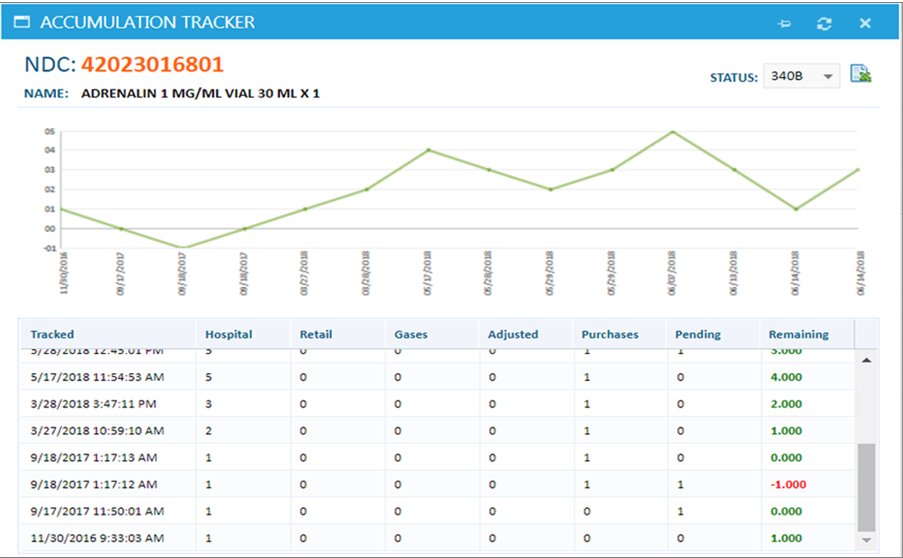
You can change the account type displayed in the Status drop-down menu to view different accumulations such as GPO, WAC, or RTL
3) Click the Excel icon beside the Status field to generate an excel file of the drug's accumulation tracker.
Tracking Details
The Accumulation Tracker provides details of the data listed in the chart below. The counts for each column are cumulative, and then summed
left to right providing the remaining balance of accumulations.
| Field | Description |
| Tracked | Date and time the system completed processing data files including utilization, vendor invoice files, recalculations etc.(e.g. date an adjustment was made or utilization occurred). |
| Hospital |
Number of packages utilized by the hospital. NOTE: if the cumulative count decreases this would be due to a reversal or a previously qualified charge disqualified. |
| Retail | Number of packages utilized by the contract pharmacy. NOTE: if the cumulative count decreases this would be due to a reversal or a previously qualified dispense disqualified. |
| Gases | Number of gases used. |
| Adjusted | Number of manual accumulation adjustments made by an administrator. |
| Purchases | Number of packages purchased. |
| Pending | Number of packages being processed (e.g. submitted but not delivered). |
| Remaining | Number of packages available for purchase. |

