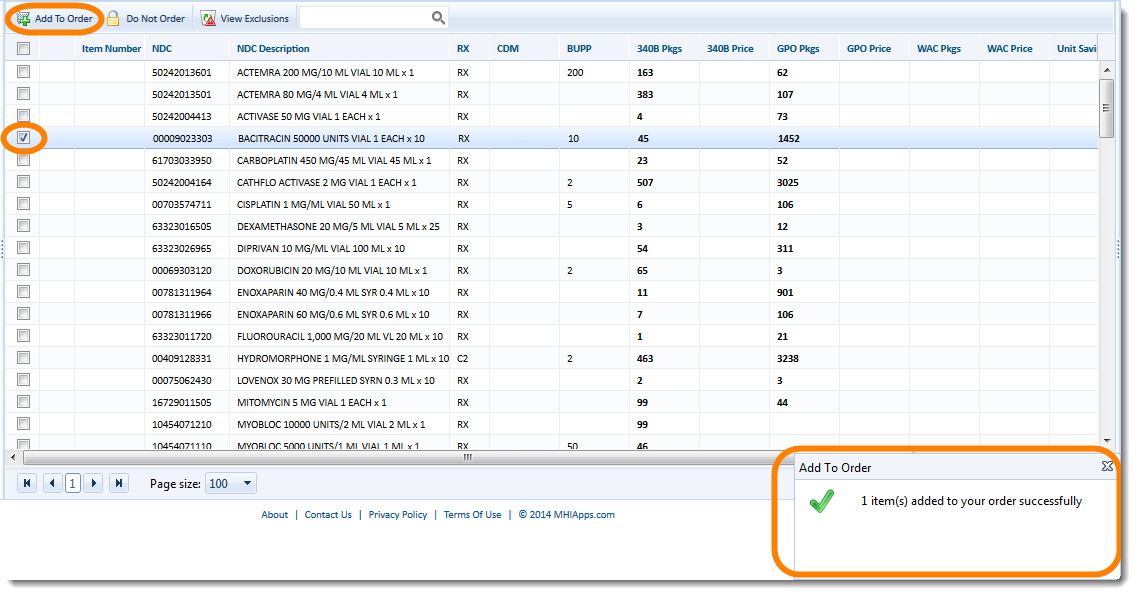Add drugs to Order Builder on the Pharmacy Accumulations page. Click here for instructions to complete your order.
1 Select the drug(s) by selecting the check box beside it.
2 Click Add to Order.
A notification pop-up opens confirming the addition to Order Builder.
3 Go to Order Builder when you are ready to complete your order.