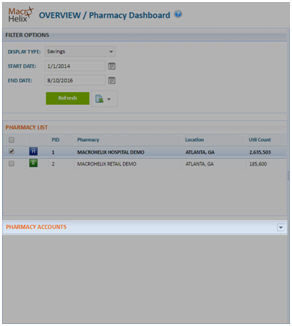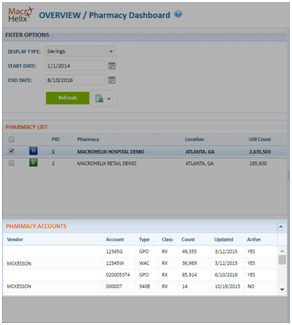Upon loading the OVERVIEW/Pharmacy Dashboard page, the bottom left panel named PHARMACY ACCOUNTS is collapsed (left image below). You can choose to expand (right image below) or collapse PHARMACY ACCOUNTS by clicking the drop-down arrow.
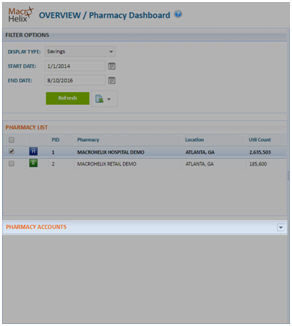
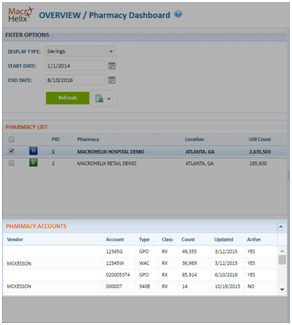
Upon loading the OVERVIEW/Pharmacy Dashboard page, the bottom left panel named PHARMACY ACCOUNTS is collapsed (left image below). You can choose to expand (right image below) or collapse PHARMACY ACCOUNTS by clicking the drop-down arrow.