The Drug Catalog Drug Selection window allows you to add items to an order from your drug catalog. Enter full or partial information in the search field to find a specific item/narrow the number of items displayed.
1 Hover over Ordering and select Order Builder.
The Order Builder page opens.
2 Click the Drug Catalog button.
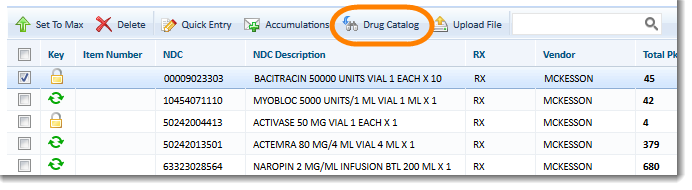 The Drug Selection window opens.
The Drug Selection window opens.
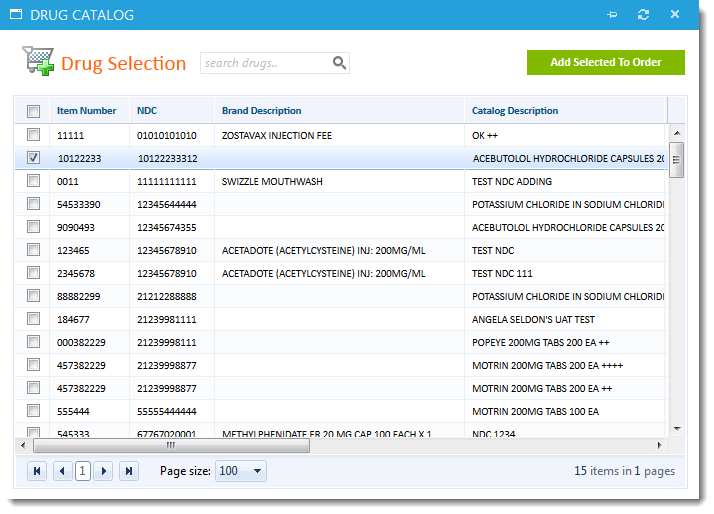
3 Select the check box beside the items to add to your order.
4 Click Add Selected to Order to finish your entry and return to Order Builder.
The item(s) is added to your order.
5 To associate a PO to your order, select the check box beside the item in the Order Summary section. Items are typically divided by account type.
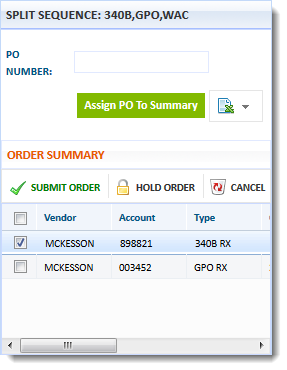
6 Enter the PO in the PO Number field above.
7 Click Assign PO to Summary to complete the PO assignment.
8 Click Submit Order to place your order.
9 Click OK on the confirmation window.
Track your order's status on the Order History page.

