Overview
Due to recent manufacturer actions, many Covered Entities have lost 340B contract pricing on certain NDCs. In order to restore pricing, Covered Entities must designate a single Contract Pharmacy and then submit data to 340B ESP for each of their PIDs in order to scrub for any possible duplicate discounts.
To support our customers, Macro Helix created the Data Submission Enrollment Page, located within the 340B Price Restoration menu, as a way to integrate with ESP. Macro Helix can now submit and track claims data for your designated manufacturers, avoiding the need to manually submit each claim through the 340 ESP website.
Is there anything that I need to do before I enroll pharmacies for data submission?
Yes! You must first register with 340B ESP prior to enrolling for automated data submission at Macro Helix: https://340besp.com/register.
If I am interested in enrolling in 340B ESP Data Submission, how what do I need to do?
- For automatic data submission to 340B ESP, you will need to first register with 340B ESP prior to opting in pharmacies at Macro Helix.
- The following link can be used for 340B ESP registration: https://340besp.com/register
- The following link can be used for 340B ESP registration: https://340besp.com/register
- If registration requires a HIN number, see the following 340B ESP resource for HIN registration: https://help.340besp.com/en/articles/4816982-hin-registration-overview
-
Once registration at 340B ESP is completed, you may begin opting in PIDs (Pharmacy IDs) for which you have Admin Hospital User access. *You may have visibility into other pharmacies wherein they have some access but not the access level needed to change the opt-in status.
- For a full explanation of how to enroll for Data Submission, click here and go to New Data Submission Setup.
After submitting the data, will Macro Helix know the eligibility results?
No. You must log in to the 340BESP.com website to see what is "compliant" vs. "non-compliant" for your data, per pharmacy/site that you have submitted data for.
What are some potential reasons for failures?
There are several possibilities of failures.
- ESP Failures: A failure may occur on the 340B ESP side, which Macro Helix has no ability to interface with.
- Submission Failures: Another type of failure would be that Macro Helix could not submit the file to ESP. For example, if the connection between MH and ESP is down for some reason, this will show up in the Submission History and Ops will be made aware files are failing.
- Missing Data: Records could be missing the NPI, have an improperly formatted RX number, or have a Prescribed Date after Service Date. You will need to manually make the correction and resend via the reporting method to ESP.
What is the frequency of sending data to 340B ESP?
- First Time Submissions for PIDs: For the first scheduled data submission by Macro Helix on May 1, 2023, of any PID + Manufacturer combination, we will analyze the past 45 days of claims from the date of opt-in and submit any qualifications the following day, that have happened during that time period for the selected PID and Manufacturers.
- Subsequent Submissions for PIDs: After the initial scheduled transmission by Macro Helix on May 1, 2023, every subsequent 15 days, we will analyze 45 days of past claims and send qualifications and disqualifications that happened within the last 15 days.
- Newly Added NDCs to a Previously Opted In Manufacturer: If a manufacturer adds an NDC to your list and a PID was opted in for data sharing prior to the addition of that NDC, then we will analyze the past 45 days of claims and submit any qualifications or disqualifications that have happened during that time period for the selected PID and Manufacturers.
Can I change the frequency of claim submission?
Currently there is no way to select the frequency of claim submission to 340B ESP.
How do I see what and when was sent to 340B ESP?
In the Data Submission Enrollment screen, to the right of the hospital you will see Review Historical Submissions. This will show the history of the actual data files sent to 340B ESP.
Why can’t I see Macro Helix auto submissions in the Claims section of ESP?
Currently, you must use the ESP Reports page to view automatically-submitted claims to ESP as they are not visible in the ESP Claims page – this is due to how data is transmitted and handled by ESP from a TPA vs. manual/direct upload by a CE. ESP is working to update documentation and is reviewing our request to allow automatically-submitted claims to be viewed on the ESP Claims page.
How can I see what records were not sent to ESP?
Report RID 745: ESP Submission Validation Errors will provide the records and the reason individual records were not sent to 340B ESP. We are also developing a UI enhancement that will show records and will have the functionality to select just the scrubbed records.
How do I know what manufactures have been opted in?
In the Data Submission Enrollment screen, click on the > to the left of the hospital. A drop down menu of all the PIDs will appear. Click the > beside the PIDs and the manufacturers that PID has opted-in to will appear.
Macro Helix is automatically submitting my claims data to 340B ESP, can I still send one-time data submissions to 340B ESP on my own?
What types of pharmacies are available to opt-in for data submission?
Gateway Contract Pharmacies have not yet been excluded from Data Submission Enrollment. These PIDs should not be opted in. Future development will hide these PIDs from the page by filtering out Billable = Gateway PIDs.
What are the possible statuses for file submission on the Data Submission Enrollment screen?
Files are sent to 340B ESP at the 340BID / Hospital ID (HID) level. On the Data Submission Enrollment screen, opted in PIDs and Manufacturers can be found beneath the HID in the tree hierarchy. The Status column shows the status of the most recent file submission at the HID level.
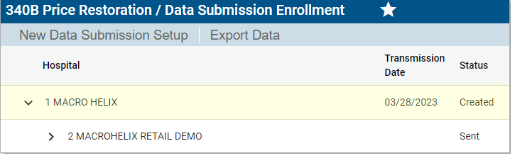
HID Level Submission Statuses
| Status | Description |
| File Creation Error | There was a validation error with summary or claims level data which prevented the creation of a file. For details, see RID 745: ESP Submission Validation Errors. |
|
Created |
Claims have been gathered for the required time period (45 days of qualifications and disqualifications dates from the past 45 days of scripts for first time submissions and newly restricted NDCs, or 15 days of qualifications and disqualifications from the past 45 days of scripts for preexisting enrollments. This file has not yet been processed through ESP’s submission API. |
| Processed, Sent | Claims previously having the "Created" status have been inserted into a file and that file has been sent to 340B ESP |
|
File Submission Error |
The completed file previously having the "Created" status was submitted to 340B ESP, but was rejected. 340B ESP does not currently provide explanations for file submission rejections – but likely the error derives from a validation error in a required ESP field |
Because different Manufacturers can be opted in at different times for a single PID, it's possible to have submission statuses for Manufacturers beneath a PID that differ from one another.
PID + Manufacturer Level Submission Statuses
| Sent | All data from the selected manufacturer for this PID were included in the most recent submission. |
| Pending | No data was included for any of the manufacturers this PID was opted into in the most recent submission. |
| Sent + Pending | The manufacturers beneath this PID have a mix of Sent and Pending statuses. |
Manufacturer Level Submission Statuses (below PIDs)
| (blank) | Expected sub-status. Data for this manufacturer was included in the most recent submission. |
| Not Included | Outlier. Data for this manufacturer was not included in the most recent submission (Manufacturer was opted in for the PID after the previous submission for other Manufactures) |
Why is my manufacturer level status blank?
Only Manufacturers that have an outlier submission status have their statuses displayed at the Manufacturer level. Otherwise, the submission status is the same as the PID level. See last table in previous question.
This will change in a coming release where, for clarity, we'll assign a submission value to each PID beneath an HID, even if it is the same as the HID.
What data does Macro Helix send to 340B ESP during automatic submissions and what is the source of that data?
| ESP 340B Field | Description | Source | Tech Data Source |
| Covered Entity ID | 340B ID | Pharmacy Settings | Pharm340BID |
| Date of Service | Service Date | Retail Dispense | ServiceDate |
| Date Prescribed | The Date in which the NDC was prescribed. | Retail Dispense | MiscDate |
| NDC | National Drug Code | Retail Dispense | NDC |
| Quantity | The number of units dispensed to the patient | Retail Dispense | quantity |
| RX Number | An identifier applied to a prescription by a pharmacy | Retail Dispense | RXNumber |
| Service Provider ID | The unique identifier of the pharmacy that filled the prescription | Retail Dispense, Pharmacy Settings | 1. Claim NPI, if none, |
| Service Provider ID Qualifier | A code that indicates the type of identifier included in the Service Provider ID fie | Retail Dispense, Pharmacy Settings |
If Retail Dispense NPI used: 01 If Pharmacy NPI used: 01 If Pharmacy NABP used: 07 |
What happens if a 340B claim previously submitted to 340B ESP loses its 340B qualification?
We will transmit the disqualification to 340B ESP as a negative quantity.
Does 340B ESP provide a "Received" flag so that I can know if my latest claims submission has been successfully received?
Currently, no. 340B ESP does not provide TPAs with flags or status updates for individual submitted claims or submitted claims files.
I'm already submitting for a Manufacturer, but what happens if they add a new NDC to their restricted list?
How does Macro Helix know which NDCs to submit to 340B ESP on my behalf?

