You can re-order a single or multiple past orders. If you re-order multiple orders, the orders are combined into a new single order. The re-order contains the same items and quantities as the original order(s).
1. Go to Ordering > Order History.
The Order History page opens.
2. Select the check box beside the order(s) to re-order.
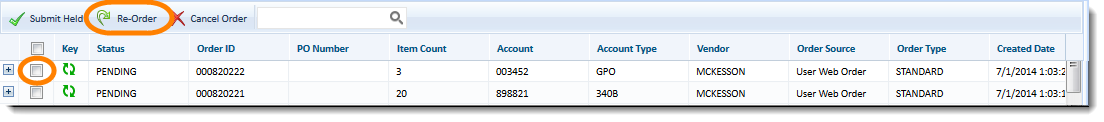
3. Click the Re-order button.
4. Click OK on the confirmation window.
The order is placed. Track the status of the new order on the Order History page.

