What is a Factor Item?
Factor Drugs, also known as an Antihemophilic factor (AHF) injection drug or plasma is used to treat and prevent serious bleeding episodes in patients with a bleeding problem called hemophilia A. AHF is a protein produced naturally in the body (plasma) and may be used to treat excessive bleeding from an injury related to trauma or a surgical procedure. AHF helps the blood form clots to stop bleeding and prevents bleeding problems from happening as often.
Does Macro Helix Split Factor Items?
No. At this time, Macro Helix cannot split factor items. However, if an order is sent that contains both Factor and non-Factor items, the non-Factor items will continue to be processed by 340B Architect and split to the appropriate accounts based on available accumulations. The ordered Factor item(s) will be sent to SAP, processed and fulfilled by MPB on the account of which the order was placed. The following is an illustration of the 340B ARCHITECT – PLASMA – BIOLOGICS ORDER SPLIT REVIEW page.

Macro Helix and MPB are currently collaborating to find solutions to facilitate the splitting of Factor Items within 340B Architect.
If you experience problems with placing your Connect orders, please contact McKesson Connect by calling 1-877-625-2566 Option #3.
How are Factor Items different from traditional medications?
Factor items are primarily identified by their unit of measurement, which is IUs (International Units).
Traditional medication packages are consistent (i.e. 30 tablets in a Tylenol bottle) whereas Factor drugs which come in injectable form have varying package sizes based on IUs. For Factor drugs, the volume of product supplied is different for each vial ordered. The pharmacy chooses the strength of medication, based on an estimate of IUs needed. The amount of IUs delivered to the pharmacy varies within an approximate range.
For example, KCentra is supplied in a range from 400 to 620 IU. Placing an order for 500 IU may result in receiving 435 IU while the next order may contain 605 IU.
This variability in volume delivered creates challenges in management of accumulations and compliant purchasing due to how the invoice quantity is expressed in 340B Architect. If a package of 1 can represent anywhere between 400 and 600+ IU, accurately translating packages ordered into IU received is difficult.
How can customers make sure calculations for Factor Items are accurate?
340B Architect provides an option for all MPB accounts with active EDI feeds to update the Unit of Measure (UOM) for Factor Drugs. Customers can choose how their factor drug invoice quantities are calculated: in IUs or Packages. The option to choose between IU or packages for invoices helps customers align their preferred UOM with their internal measurements resulting in more accurate accumulations.
How do I change the Unit of Measure (UOM)?
Some 340B Architect Administrators and Macro Helix internal users may have access to update the UOM setting in 340B Architect.
Note:
- If a change is made from IUs to packages or from packages to IUs, the Billing Units Per Package (BUPP) in the Crosswalk for all Factor or Factor drugs may need to be updated to reflect the change to ensure accurate accumulations.
To adjust the UOM setting to Package or IU, perform the following steps in 340B Architect:
1. Hover over ADMIN SETUP and select Pharmacy Settings.
2. In the left pane, within the Accounts section, select Vendor Accounts.
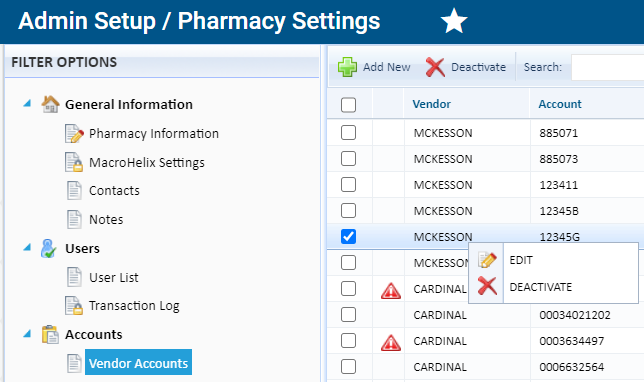
3. Right click on a McKesson or McKesson MPB account and select Edit. The Edit pop-up appears.

1. Select the preferred option from the UOM drop-down.
A. DefaultStandard, Packages=DefaultSetting: NochangesareappliedtoPkgs, UOM or Price.
a. The Default Standard selection uses packages as the UOM for all factor drugs the customer purchases. The affected NDCs are tracked by packages as received in the 810; however, 340B Architect lists the price of each package as the unit price (price per IU).
b. This method is NOT RECOMMENDED, as the pricing calculated is not correct and will display incorrect pricing. Additionally, this results in incorrect savings and purchase reports which inaccurately reflects the price paid for each package.
c. No changes are applied to package quantity received in the 810.
d. No changes are made to the UOM or Price of clotting factor drugs.,
e. No pricing has additional calculation
f. Amount = [Packages * Unit Price (price per IU)]
B. Packages, UnitPricing=Packages: The UOM for all items will remain as EA, and the price will be calculated based upon EA.
a. When a client selects the option (Packages, Unit Pricing), the affected NDCs are tracked by packages. However, the pricing is calculated by using the IUs within each package to provide more accurate pricing.
b. In the 810 where the factor drug NDC is invoiced, both the number of packages purchased and the amount of IUs purchased are provided.
c. Using this selection, the Alt Pkgs is divided by each IU and then calculated by the price per IU.
d. All accumulations for clotting factor drugs remain as packages.
e. The pricing for clotting factor drugs uses IUs divided by the number of packages purchased times the price in the Drug Catalog.
Example: Price = (UIs / Package(s)) * Price for Account in Drug Catalog)
$891.12 = (1128/2) * $1.58
C. Individual Units = InternationalUnits: The UOM forMPB items will change to IUs. Items will retain original Pkgs, UOM and Price.
a. If a customer selects Individual Units, the UOM for any affected NDCs updates to IUs. The pricing reflects the price per IU multiplied by the number of IUs invoiced. The 810 will reflect the correct pricing and no further calculation is needed.
b. The UOM for affected MPB items are reflected as IUs. All non-clotting factor drugs purchased from McKesson are not affected.
c. Packages and Alt Pkgs are switched to indicate Pkgs are now IUs.
d. UOM and Alt UOM are switched to indicate the current UOM is now IUs
Pricing is taken directly from the invoice
Example Price = IUs * price from 810
If a customer selects this option, all BUPPs in the Crosswalk for the affected CDM/NDC relationships needs to be reviewed to ensure the accumulations are correct.
NOTE:
- The UOM Setting is currently only available for MPB vendors.
- Please note that a UOM Settings change for an Account will apply to all Accounts for the selected Vendor within the PID.
- These changes apply only to Factor Items where IU measurement is available.
Impacts to Your Crosswalk and Billing Units Per Package
When making a change from Packages to Individual Units or from Individual Units to Packages, a warning pop-up will appear reminding you that you will be required to make changes to the BUPPs in your Crosswalk for the impacted Factor C drugs.
The following instructions are only applicable when changing the UOM type.
1. From the Vendor Accounts Edit pop-up select the UOM dropdown.
2. Select the new UOM type.
3. Click Save Account.
The following Warning message will appear.

4. Select Yes to save the changes.
5. Select No if you do not want to save the changes.
If you need assistance with this step, please contact Macro Helix Support and request a member of our Crosswalk Team to contact you.

