Overview
From the Patient Types dashboard, you can view two alerts: New Patient Types and Blank Patient Types.
New Patient Types
A New Patient Type alert shows up when a New Patient Type is found in a Drug Utilization file.
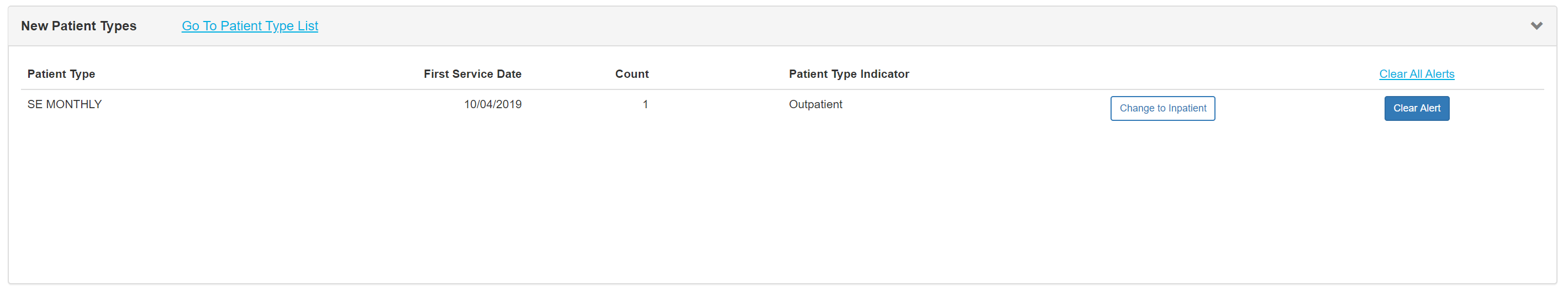
- Patient Type - The hospital-assigned naming convention.
- First Service Date - The first occurrence of the New Patient Type in that file.
- Count - The number of occurrences of the New Patient Type in that file.
By default, New Patient Types are treated as Outpatient and potentially eligible for 340B status. If a New Patient Type needs to be treated as Inpatient, you can change it using the Change to Inpatient button or via the Go to Patient Type List link.
Blank Patient Types
A Blank Patient Type alert shows up when a Drug Utilization file contains Blank Patient Types.
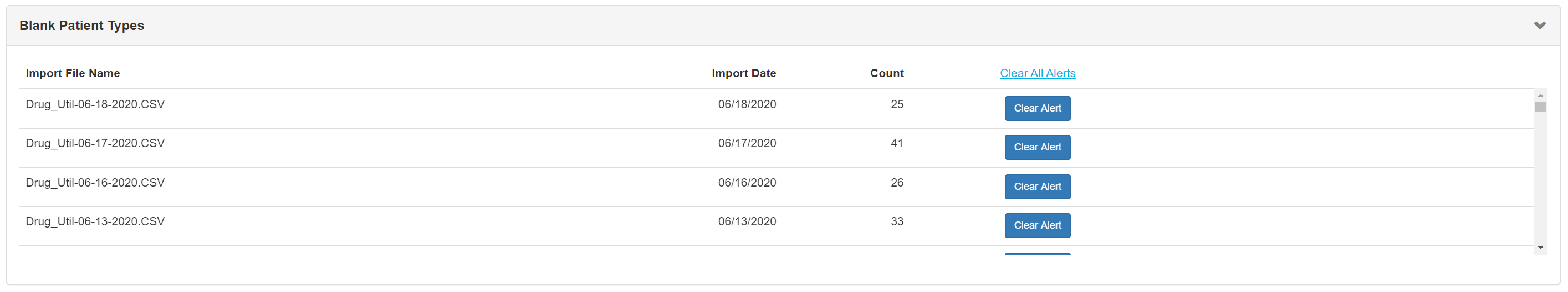
- Import File Name - The file name.
- Import Date - The date the file was imported.
- Count - The number of occurrences of blank patient types for that file.
By default, Blank Patient Types are treated as Outpatient and potentially eligible for 340B status. Contact Macro Helix Support for help with Blank Patient Types.


