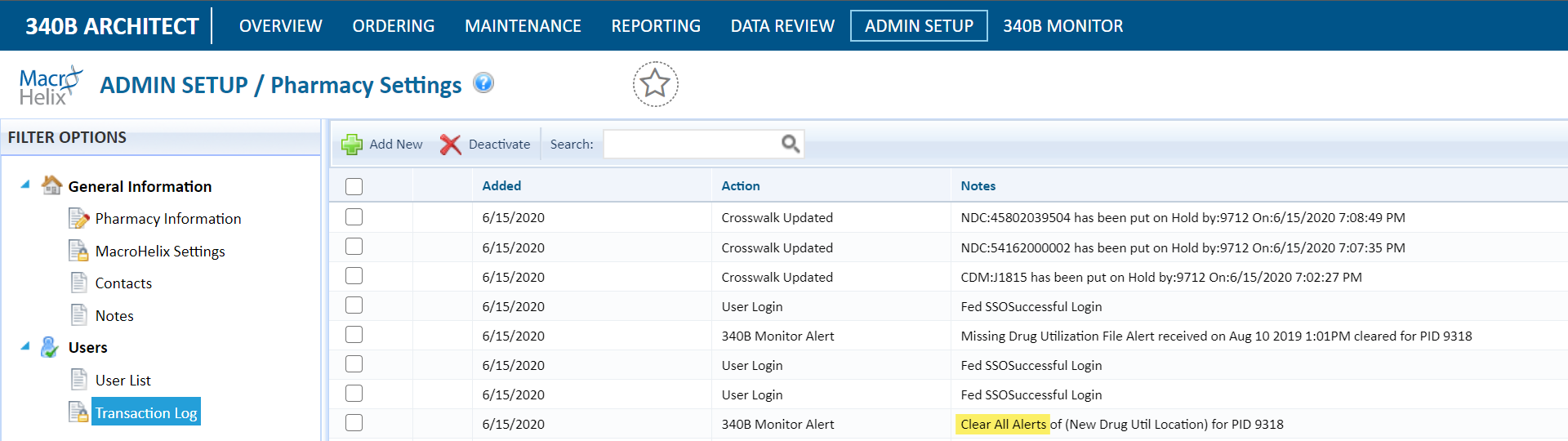Overview
The 340B Monitor dashboard provides you with tools to help manage your 340B Program more efficiently by alerting you of new data and providing a streamlined process for addressing that data.
Currently, only hospital users have an additional 340B Monitor tab on the main menu bar. Retail users do not have access to 340B Monitor at this time.
Accessing 340B Monitor

Clear Individual Alerts

Clear All Alerts
You can also use the Clear All Alerts link to eliminate all alerts at once. This functionality works the same across all alert types.
When using the Clear All Alerts link, a confirmation pop-up will appear.
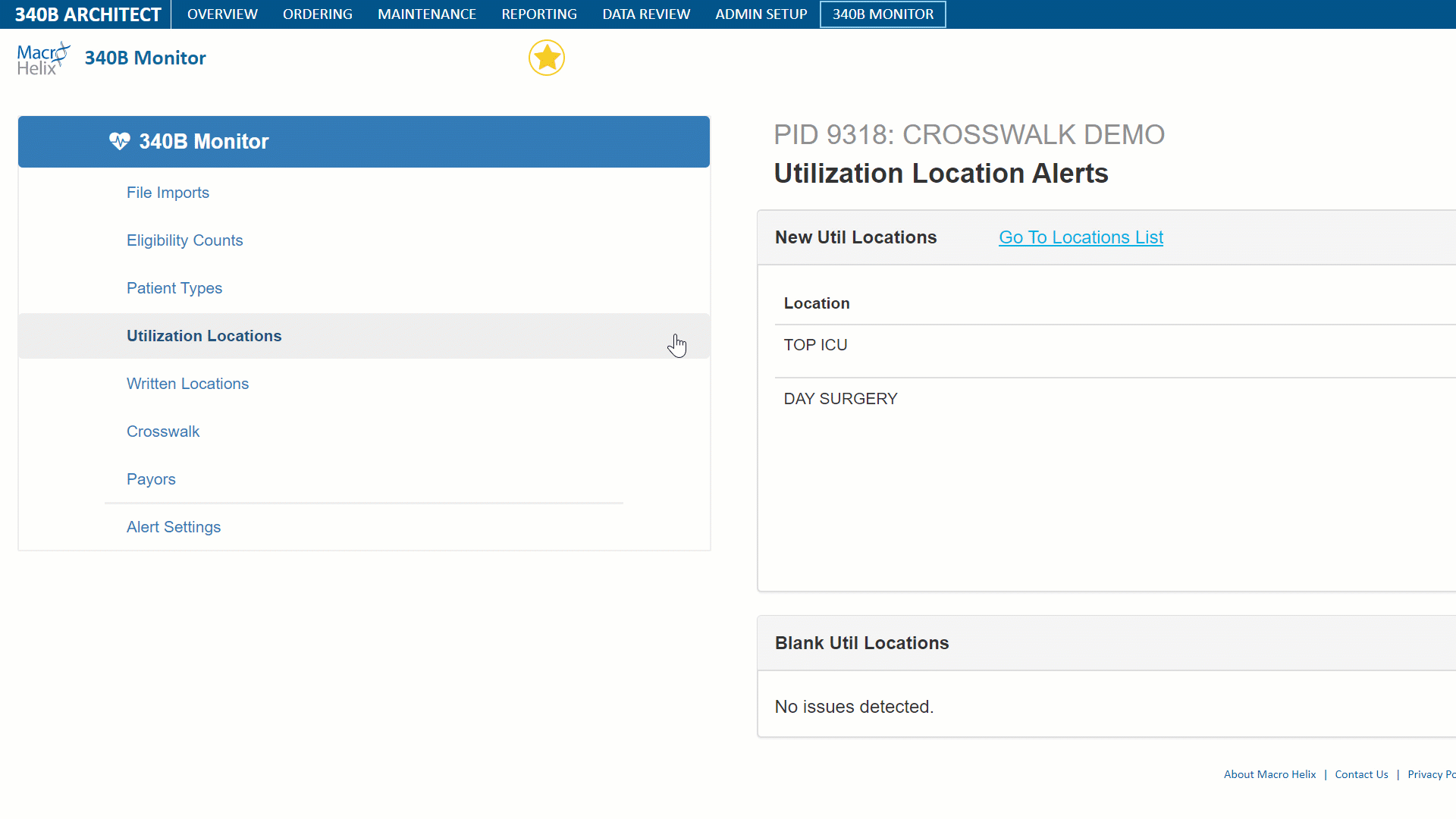
Actions taken on alerts are tracked in the Pharmacy Settings Transaction Log.